Tech Tip: Google Timer
For this week's Tech Tip, I'm discussing the Google Timer feature. Now, I've actually been using this for years, but it is so wonderful and easy to use, I think everyone should now about it. To use it, just open a tab, go to Google, then type in "set timer for." Google brings up a little digital timer than you can fill in the minutes and seconds for. This is great for things like blocking studying time. During finals season, I study one subject for about two hours and then switch to another for two hours. This helps me not get bored and burned out on one subject while also making sure I end up studying for every class. I just set the timer for two hours in a tab and then in a new one until it goes off. If I close the tab or window before the timer has run out, it prompts me to make sure it wasn't by accident (usually it is an accident). If you ever use Google Assistant, it is pretty much exactly like that timer. I also use this one often, since I can control it with voice commands and silence it even if I'm on the other side of the room.
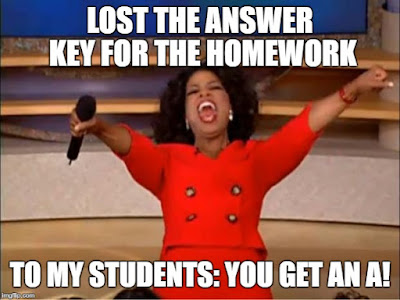


Comments
Post a Comment