Tech Tip: Canvas Mobile App
For this week's Tech Tip, I decided to check out the Canvas App a little more. I downloaded the app a couple of semesters ago and have used it primarily for canvas messages. I occasionally will look up posted grades and download an assignment if I forgot my laptop for class. Today, I checked out the Canvas Student Android Guide for some tips on what else the app is useful for. There, I discovered I can use widgets with the app! If you don't know, widgets are little things you can place on your home screen on an android phone that updates every couple of minutes. I currently use one for weather that updates every half hour with the current conditions and another that has my monthly calendar of events. I tried out the "To Do" widget for the Canvas App and already know I'm going to use it all the time. It gives me a nice little check list of all the assignments I have left to do. It color codes each class, gives a symbol with the type of assignment, the title of the assignment, and the due date and time. Currently, it shows the next fifteen assignments that I have for this week and as I do one, it leaves the list and the next one is then visible. I highly recommend this little tool for anyone who likes to visually see their progress on homework for the week.
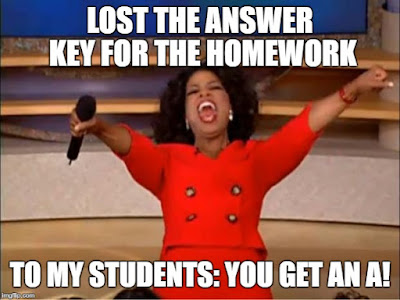


Comments
Post a Comment